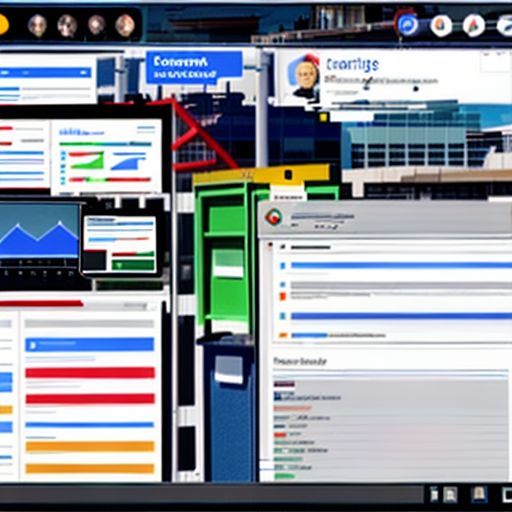How to Edit Your Google Business Profile: A Step-by-Step Guide
Imagine this: you’re searching for a local bakery on Google, and a listing pops up with outdated hours and an incorrect phone number. Frustrating, right? As a business owner, your Google Business Profile (formerly Google My Business) is your digital storefront. Keeping it accurate and up-to-date is crucial for attracting customers and managing your online reputation.
This guide will walk you through everything you need to know about how to edit your Google Business Profile, empowering you to put your best foot forward online.
Understanding the Importance of Your Google Business Profile
Your Google Business Profile is a free tool that allows you to manage how your business appears on Google Search and Maps. It’s often the first point of contact for potential customers, influencing their decision to choose your business over competitors.
Why Editing Your Profile Matters:
- Accurate Information: Ensure customers have the correct details like your address, phone number, website, and hours of operation.
- Enhanced Visibility: An optimized profile ranks higher in local search results, driving more traffic your way.
- Customer Engagement: Respond to reviews, post updates, and share photos to build trust and attract new customers.
A Step-by-Step Guide to Editing Your Google Business Profile
1. Sign in to Your Google Business Profile
Go to Google Business Profile Manager and sign in with the Google account associated with your business. If you haven’t already, you’ll need to claim your business listing.
2. Navigate to the “Info” Section
On the left-hand menu, you’ll see various sections. Click on “Info” to access the core details of your business.
business.gamingids.xyz/wp-content/uploads/2024/07/edit-google-business-profile-669228.jpg" alt="Editing Google Business Profile" width="512" height="512">Editing Google Business Profile
3. Update Your Business Information
Here’s where you can edit key information:
- Business Name: Ensure it matches your official business name.
- Address: Double-check for accuracy, especially if you’ve moved.
- Phone Number: Provide the best number for customers to reach you.
- Website: Link directly to your homepage for easy access.
- Hours of Operation: Specify your daily or weekly hours, including holidays.
- Business Category: Choose the most accurate category and subcategories that represent your business.
- Service Area: Define the geographical area you serve if applicable.
- Attributes: Highlight specific features of your business, like “outdoor seating” or “wheelchair accessible.”
4. Craft a Compelling Business Description
In the “From the business” section, write a concise and engaging description of your business, highlighting your unique selling points and the value you offer customers.
5. Add High-Quality Photos and Videos
Visuals make a big difference! Upload high-resolution images of your storefront, products, services, team, and even customer experiences to create a positive impression.
6. Manage and Respond to Reviews
Engage with customer reviews, both positive and negative. Thank customers for positive feedback and address concerns professionally and helpfully.
7. Utilize Google Posts for Updates and Promotions
Share timely updates, special offers, new product launches, and upcoming events through Google Posts. These posts appear directly on your profile, increasing engagement.
8. Track Your Profile’s Performance
The “Insights” section provides valuable data on how customers are finding your profile, the actions they take, and areas for improvement.
FAQs About Editing Your Google Business Profile
Here are some common questions business owners have:
How often should I update my Google Business Profile?
It’s best practice to review and update your profile at least monthly to ensure accuracy, especially for time-sensitive information like hours of operation and special offers.
Can I edit my Google Business Profile from my phone?
Yes! Download the Google Business Profile app (available on iOS and Android) for convenient on-the-go editing.
How long does it take for changes to appear on my profile?
Changes typically appear within a few minutes to a few hours. However, in some cases, it might take longer.
Conclusion
Actively managing your Google Business Profile is essential for maximizing your online presence and attracting new customers. By following these steps and staying consistent with your updates, you can harness the power of this free tool to drive business success.